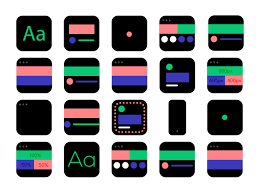The Importance of Responsive Web Design
In today’s digital age, where mobile devices have become ubiquitous, having a responsive web design is crucial for any website. Responsive web design is an approach that ensures a website’s layout and content adapt seamlessly to the screen size and device on which it is viewed.
One of the key benefits of responsive web design is improved user experience. With more and more people accessing websites on smartphones and tablets, it is essential to provide a consistent and user-friendly experience across all devices. A responsive design ensures that your website looks great and functions well on any screen size, whether it’s a desktop monitor or a small smartphone.
Moreover, responsive web design can have a positive impact on your website’s search engine rankings. Search engines like Google favour mobile-friendly websites in their search results, so having a responsive design can help improve your site’s visibility and reach a wider audience.
Another advantage of responsive web design is easier maintenance. Instead of managing multiple versions of your website for different devices, with a responsive design, you only need to maintain one site that adapts to various screen sizes. This simplifies updates and reduces the risk of inconsistencies across different versions.
Overall, investing in responsive web design is not just about keeping up with trends; it’s about providing an optimal user experience, improving SEO performance, and simplifying website maintenance. By ensuring your website is responsive, you can better engage with your audience across all devices and stand out in the competitive online landscape.
Top 7 Tips for Achieving Effective Responsive Web Design
- Ensure your website layout is fluid and can adapt to different screen sizes.
- Use media queries to apply different styles based on the device’s screen width.
- Optimize images for various resolutions to improve loading times on mobile devices.
- Prioritize content hierarchy for smaller screens by displaying important information first.
- Implement touch-friendly navigation elements for mobile users.
- Test your website across multiple devices and browsers to ensure consistent user experience.
- Consider performance optimization techniques like lazy loading to enhance responsiveness.
Ensure your website layout is fluid and can adapt to different screen sizes.
It is crucial to ensure that your website layout is fluid and can adapt seamlessly to various screen sizes when implementing responsive web design. By creating a flexible layout that adjusts dynamically based on the user’s device, you can provide an optimal viewing experience across desktops, laptops, tablets, and smartphones. This approach not only enhances user engagement but also ensures that your content remains accessible and visually appealing regardless of the screen dimensions.
Use media queries to apply different styles based on the device’s screen width.
When implementing responsive web design, a valuable tip is to utilise media queries to apply distinct styles based on the screen width of the device. By using media queries effectively, web developers can create a seamless user experience across various devices, ensuring that the website’s layout and design elements adapt appropriately to different screen sizes. This approach allows for targeted styling adjustments that cater to specific device requirements, ultimately enhancing the overall responsiveness and visual appeal of the website for users accessing it on diverse platforms.
Optimize images for various resolutions to improve loading times on mobile devices.
Optimising images for various resolutions is a crucial tip in responsive web design to enhance loading times on mobile devices. By resizing and compressing images appropriately for different screen sizes, you can significantly reduce the file size without compromising image quality. This not only ensures faster loading times but also helps in providing a smoother browsing experience for mobile users, ultimately contributing to improved user satisfaction and retention on your website.
Prioritize content hierarchy for smaller screens by displaying important information first.
When implementing responsive web design, it is crucial to prioritise content hierarchy for smaller screens by displaying important information first. This approach ensures that users on mobile devices can quickly access key details without the need for excessive scrolling or zooming. By structuring the content effectively and placing essential information at the forefront, websites can deliver a seamless and user-friendly experience across various screen sizes, enhancing usability and engagement.
Implement touch-friendly navigation elements for mobile users.
To enhance the user experience for mobile visitors, it is essential to implement touch-friendly navigation elements in responsive web design. By incorporating features such as larger buttons, easy-to-tap links, and intuitive swipe gestures, mobile users can navigate the website effortlessly on their touchscreen devices. This approach ensures that users can interact with the site comfortably and efficiently, leading to a more engaging and user-friendly browsing experience on mobile devices.
Test your website across multiple devices and browsers to ensure consistent user experience.
To ensure a seamless user experience, it is essential to test your website across various devices and browsers. By conducting thorough testing, you can identify any potential issues or inconsistencies in how your site displays and functions on different platforms. Ensuring consistency across devices not only enhances user satisfaction but also helps maintain a professional and reliable online presence. Embracing this tip in responsive web design practices can lead to increased engagement and accessibility for all visitors, regardless of the device they use to access your website.
Consider performance optimization techniques like lazy loading to enhance responsiveness.
When implementing responsive web design, it is essential to consider performance optimization techniques such as lazy loading to enhance responsiveness. Lazy loading allows web pages to load images and other content only when they are needed, reducing initial loading times and improving overall page speed. By incorporating lazy loading into your design strategy, you can create a smoother and more efficient user experience across various devices, ensuring that your website remains fast and responsive for all visitors.